Google Search¶
Google Search Console allows you to get insights on how your website perform in Google Search.
The datastore specification have the following parameters.
Parameters |
Details |
|---|---|
name |
how you want this data store be refered as |
type |
should be googleSearch |
property |
(optional) the default property for this datastore (e.g. https://dataintoresults.com) |
serviceAccountEmail |
Service account to use (see Google Service Account) |
keyFileLocation |
The location of the p12 key (see Google Service Account) |
Details are provided at table level, where every table of the datastore links to a selection against Google Search Console.
Parameters |
Details |
|---|---|
name |
how you want this table be refered as |
property |
the property to query (e.g. https://dataintoresults.com), will default to the store property if absent |
startDate |
Begining of the timeframe |
endDate |
End of the timeframe |
startDate and endDate can be given in absolute term with a YYYY-MM-DD pattern or using some special keys as XdaysAgo (where X is a number).
You need to allow the serviceAccountEmail to each property. This can be done in Google Search Console under the Parameters section then Users and permissions. From there, hit the Add user button and add the serviceAccountEmail. You can safely set permissions to Restricted.
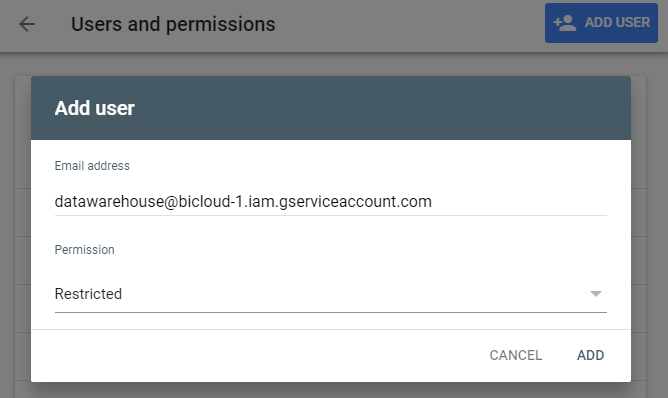
The columns you can query are the following. All need to be of type text except noted otherwise.
date : date (in format YYYY-MM-DD)
clicks : the number of clicks that led to the property (type should be int)
impressions : the number of impression in the search engine (type should be int)
position : the number fo clicks (type should be double)
query : the search query that lead to an impression of the page
page : full URL of the page
property : the property given as parameter
Parameters |
Details |
|---|---|
name |
how you want this data store be refered as |
type |
use the correct type for each query given above |
gsName |
if the name doesn’t correspond to a Google Search query, you need to specify it in gsName |
Important notes about Google Search¶
Recency¶
You shouldn’t expect data to be up-to-date. According to Google : Data is typically available after 2-3 days.
Missing data¶
When asking with a page or a query detail, Google may become inaccurate.
According to Google :
When you group by page and/or query, our system may drop some data in order to be able to calculate results in a reasonable time using a reasonable amount of computing resources.
Our experience is that the page level is quite accurate for a small enough website (< 100 pages) but the query level is of low quality. The sum of impressions per query is around 10% of the total number of impression.
Example¶
You can see an example below. You will need a dedicated serviceAccountEmail and keyFileLocation as well as a property that you have access to.
<datastore name="gs_dataintoresults" type="googleSearch"
serviceAccountEmail="test@bicloud.iam.gserviceaccount.com"
keyFileLocation="key/test@bicloud.iam.gserviceaccount.com.p12">
<table name="seo_pages" property="https://dataintoresults.com" startDate="30daysAgo" endDate="1daysAgo">
<column name="date" type="text"/>
<column name="page" type="text"/>
<column name="impressions" type="int"/>
<column name="clicks" type="int"/>
<column name="avg_position" type="double" gsName="position"/>
</table>
</datastore>