Replicate¶
In order to replicate a data source, we need first provide a data warehouse, where the data will be stored and the refinement will be done. We will use an H2 database so you don’t have to install anything. You just have to define the datastore dw as follows :
<datastore name="dw" type="h2" host="file" database="./h2dw"/>
H2 will create one or more files starting with h2dw in your current directory, you can safely delete them afterward. As you can expect database is the database location. It should be noted that a file-based H2 is not a good database engine for a real complex database but it is more convenient for this tutorial.
After defining the data warehouse, we will add a replication module in it. The only focus of this module is to replicate the web datastore. It is simply done by adding the following module element inside the dataWarehouse.
<module name="staging_web" datastore="dw">
<replicate datastore="web"/>
</module>
This module is named as the data store, but prefixed by staging which is a convention for replication (staging) modules.
Another way of doing it is to declare explicitely a table and the source to fill it as shown below:
<module name="staging_web" datastore="dw">
<table name="earthquake">
<source type="datastore" datastore="web" table="earthquake"/>
</table>
</module>
We can now process this replication module :
ipa run-module staging_web
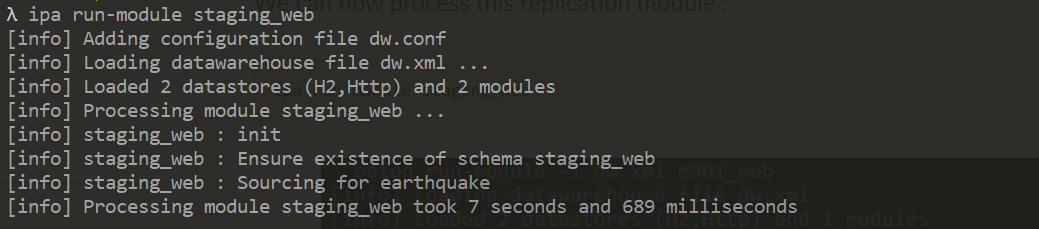
Being only a replicate of the data source, the module staging_web only store 7 days of earthquake (provided by teh data source. In a data warehouse, you want to keep track of every earthquake. To do that, we will add an archiving module. By convention, archiving module are prefixed by archive_.
<module name="archive_web" datastore="dw">
<table name="earthquake" strategy="overwrite" businessKeys="id">
<source type="module" module="staging_web" table="earthquake"/>
</table>
</module>
Notice that source elements is of type module, sourcing the data from table earthquake in module staging_web. The magic part is the strategy=”overwrite” which instruct to only add new data to the table. The default strategy is rebuild, meaning that the table is deleted and rebuilded every times. When we use the overwrite strategy we need to provide a businessKeys attribute with the set of columns that identifies each row. Here, each earthquake is identified by it’s id column.
It can be processed like any module with the run-module command
ipa run-module archive_web
Using the overwrite strategy will also add some new columns :
table_key : a number identifiying the row. With the overwrite strategy there is exactly one key per business key (provided that the business key is unique). Some future strategies will have more than one row per identification item (change tracking).
create_timestamp : the date and time of the creation of this item.
update_timestamp : last date and time when this item was seen in the source data.
We can now read the archiving module (the new columns are highlighted in yellow) :
ipa read dw.archive_web.earthquake
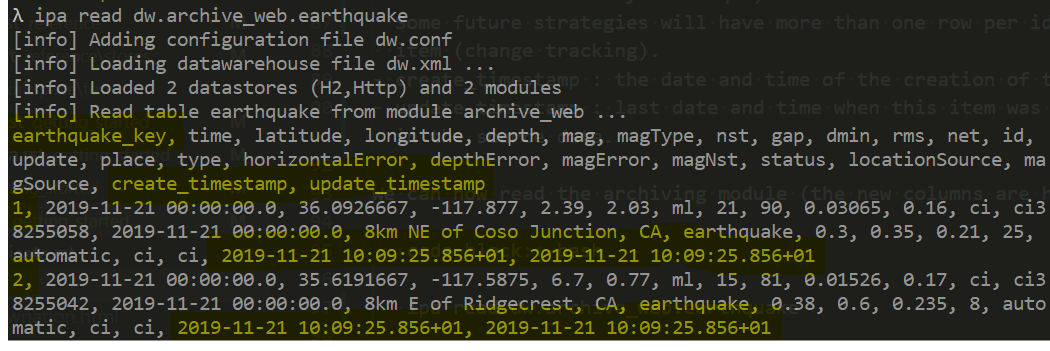
At the end of this step, the dw.xml file looks like below. It is now time to refine this raw data to produce insight : the refine process.
<dataWarehouse>
<datastore name="dw" type="h2" database="./h2dw">
</datastore>
<datastore name="web" type="http">
<table name="earthquake" location="https://earthquake.usgs.gov/earthquakes/feed/v1.0/summary/all_week.csv" format="csv" csvHeader="true">
<column name="time" type="datetime" temporalFormat="yyyy-MM-dd'T'HH:mm:ss.SSS'Z'"/>
<column name="latitude" type="numeric"/>
<column name="longitude" type="numeric"/>
<column name="depth" type="numeric"/>
<column name="mag" type="numeric"/>
<column name="magType" type="text"/>
<column name="nst" type="numeric"/>
<column name="gap" type="numeric"/>
<column name="dmin" type="numeric"/>
<column name="rms" type="numeric"/>
<column name="net" type="text"/>
<column name="id" type="text"/>
<column name="update" type="datetime" temporalFormat="yyyy-MM-dd'T'HH:mm:ss.SSS'Z'"/>
<column name="place" type="text"/>
<column name="type" type="text"/>
<column name="horizontalError" type="numeric"/>
<column name="depthError" type="numeric"/>
<column name="magError" type="numeric"/>
<column name="magNst" type="numeric"/>
<column name="status" type="text"/>
<column name="locationSource" type="text"/>
<column name="magSource" type="text"/>
</table>
</datastore>
<module name="staging_web" datastore="dw">
<table name="earthquake">
<source type="datastore" datastore="web" table="earthquake"/>
</table>
</module>
<module name="archive_web" datastore="dw">
<table name="earthquake" strategy="overwrite" businessKeys="id">
<source type="module" module="staging_web" table="earthquake"/>
</table>
</module>
</dataWarehouse>