Accessing external data¶
The first step is to defined which data you want to integrate in your data warehouse. For this tutorial, we will integrate only a web source containing the list of earthquakes over the last 7 days (you can find the USGS source website here). Being a CSV file, we need to provide columns metadata.
Create the file dw.xml and add the following text in it.
<datawarehouse>
<datastore name="web" type="http">
<table name="earthquake" location="https://earthquake.usgs.gov/earthquakes/feed/v1.0/summary/all_week.csv"
format="csv" csvHeader="true">
<column name="time" type="datetime" temporalFormat="yyyy-MM-dd'T'HH:mm:ss.SSS'Z'"/>
<column name="latitude" type="numeric"/>
<column name="longitude" type="numeric"/>
<column name="depth" type="numeric"/>
<column name="mag" type="numeric"/>
<column name="magType" type="text"/>
<column name="nst" type="numeric"/>
<column name="gap" type="numeric"/>
<column name="dmin" type="numeric"/>
<column name="rms" type="numeric"/>
<column name="net" type="text"/>
<column name="id" type="text"/>
<column name="update" type="datetime" temporalFormat="yyyy-MM-dd'T'HH:mm:ss.SSS'Z'"/>
<column name="place" type="text"/>
<column name="type" type="text"/>
<column name="horizontalError" type="numeric"/>
<column name="depthError" type="numeric"/>
<column name="magError" type="numeric"/>
<column name="magNst" type="numeric"/>
<column name="status" type="text"/>
<column name="locationSource" type="text"/>
<column name="magSource" type="text"/>
</table>
</datastore>
</datawarehouse>
The dataWarehouse element is always the root elements as we describe how our data warehouse work. Inside, we add an element datastore with name web, which describe how to retrieve the earthquake list. the type of this data store is http because it is the protocol to get website data (the http type work as well for https websites).
Inside this data store web (which would be all the Internet websites), we describe a table called earthquake. It is defined as a comma separated file (format=”csv”) and the first row should not be used as it’s an header (csvHeader=”true”).
Inside this table element, there is a list of columns, representing the 22 columns of the source file. Each column is given a name (which could be different than the one in the file) and a type. As you can guess, numeric is for numerical columns, text for those with text and datetime for those containing a date and a time. For the last type, we need to provied a temporalFormat pattern attribute as the CSV format store date as text without any predefined format (hence we should provide it).
We can then access the distant data with baton with the read command which print the first 10 lines :
ipa read web.earthquake
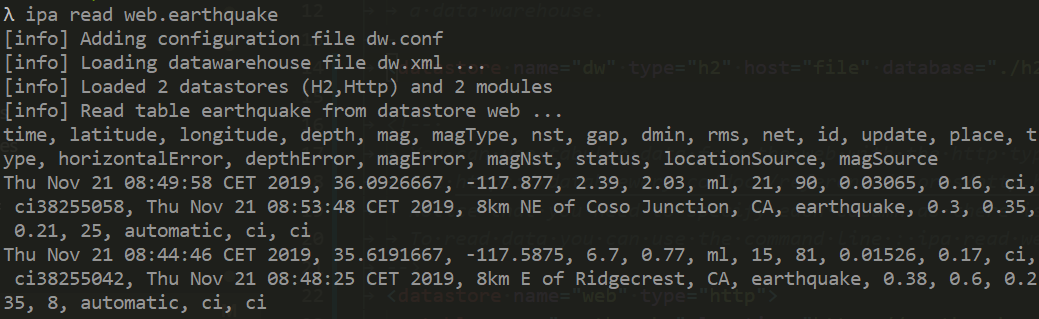
Now that we can access data source, we need to replicate it in a data warehouse.