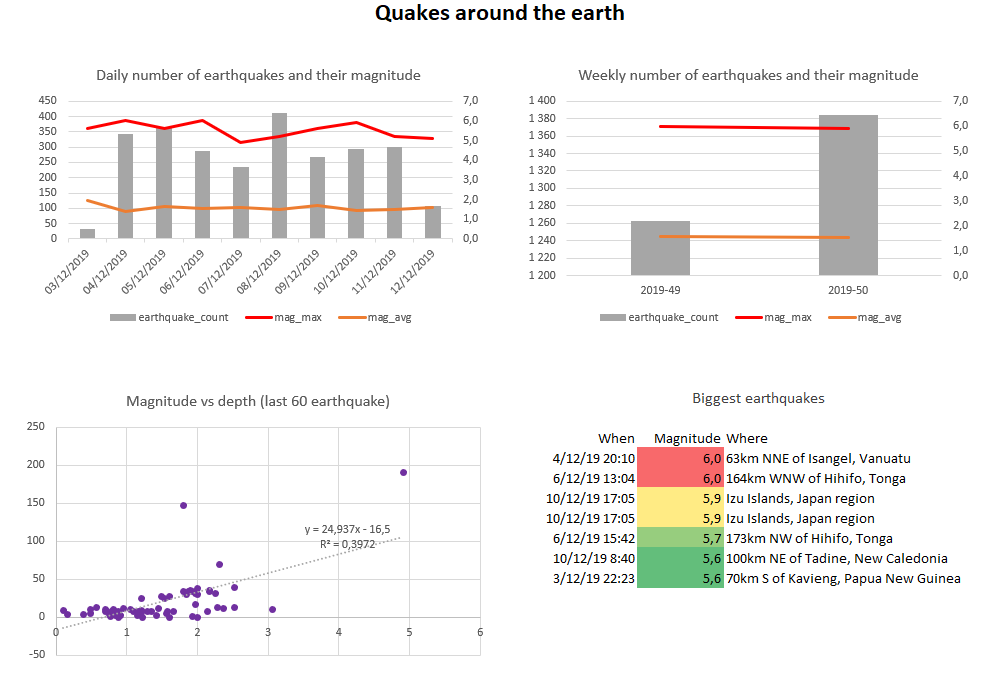Installation¶
Data Brewery is a free data tool to build and manage a very efficient data warehouse. It is based on our Data Warehouse Manifesto. You can download it here and unpack it. All you need is Java 8 or above. Then, You can add the bin repertory to your PATH environment variable (you can check here for Windows 10).
In order to test your Data Brewery installation, you can call ipa (for Interactive Processing for Analytics or was it Indian pale Ale?). You should get the following output :
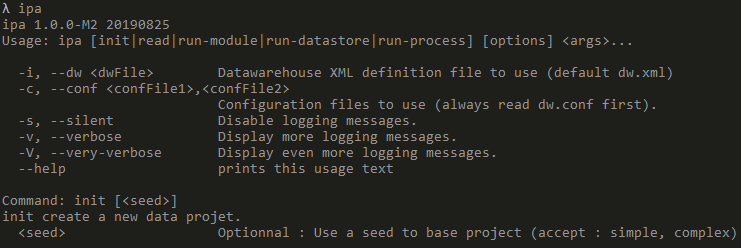
Congrats, you have installed Data Brewery !
Please consider subscribing to the following newsletter to be informed on the evolution of Data Brewery.
In the following steps you will learn more about Data Brewery, grab data from the web, archive it in a datawarehouse, model it and build an dashboard to monitor earthquakes (see below).
Let’s start with how project are structured.